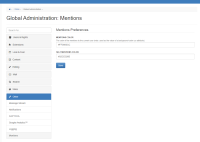Details
Description
STEPS TO REPRODUCE
- Login as Admin
- Create an user (e.g. U1)
- Go to Administer Wiki > Other > Mentions
- Change the colors on MENTIONS COLOR and SELF MENTIONS COLOR (e.g. put #FF0000CC and #32CD3266)
- Go to a page and mention the user U1 and your currently logged-in user
EXPECTED RESULTS
The mentions are highlighted in the colors set from Administration.
ACTUAL RESULTS
The colors do not update (for both existing mentions or new mentions) to the new colors, are still displayed with default ones.
Attachments
Issue Links
- is related to
-
XWIKI-17421 Support Mentions in platform
-
- Closed
-