Details
-
Bug
-
Resolution: Fixed
-
Major
-
12.6.4, 12.9, 11.10.12
-
Unknown
-
N/A
-
N/A
-
Description
How to reproduce:
- Save&View a new page with content "empty"
- Edit and replace the content of the new page with a new content that contains more that 1 contiguous whitespace, anywhere on the line:
line with whitespaces at various locations and various sizes
- Save&view the new version.
- View mode preserves all the white spaces.
- Open the changes viewer and look at the diff of the new new version you've just saved.
Expected:
The line you have changed should be displayed exactly as it is in the page content, including all the lines.
Actual:
The line content is displayed, but all the contiguous whitespaces are squashed into 1 single whitespace.
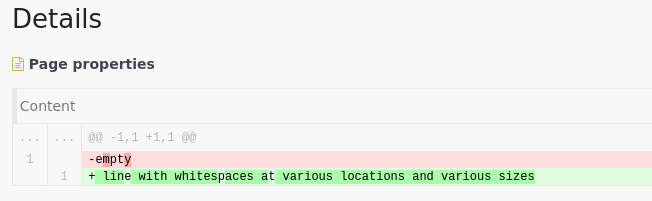
It gets even worse when your content is code and the indentation is broken. It makes the code really unreadable:
New version:
{{velocity}}
#if ()
#if ()
#if ()
#end
#elseif ()
#if ()
#end
#end
#else
#if ()
#end
#end
{{/velocity}}
Diff:
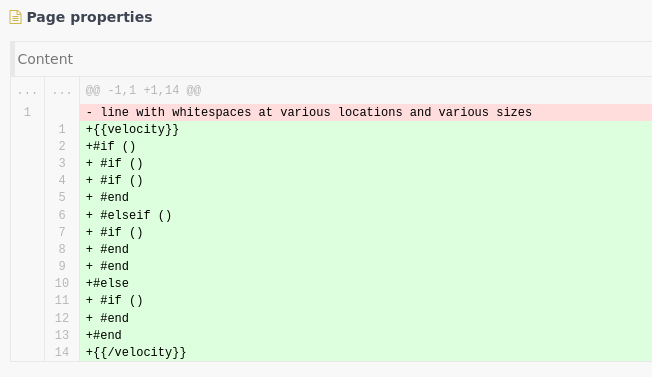
Attachments
Issue Links
- is related to
-
XWIKI-18051 Viewing source code for a page looses the formatting
-
- Closed
-