Details
-
Bug
-
Resolution: Cannot Reproduce
-
Minor
-
None
-
12.10.2
-
Windows 10, IE 11
-
Unknown
-
N/A
-
N/A
-
Description
Steps to reproduce:
- As Admin create a new page
- Access Administer Page from More actions > Users & Rights > Rights: Page & Children > Users
- Give Comment rights to Unregistered Users
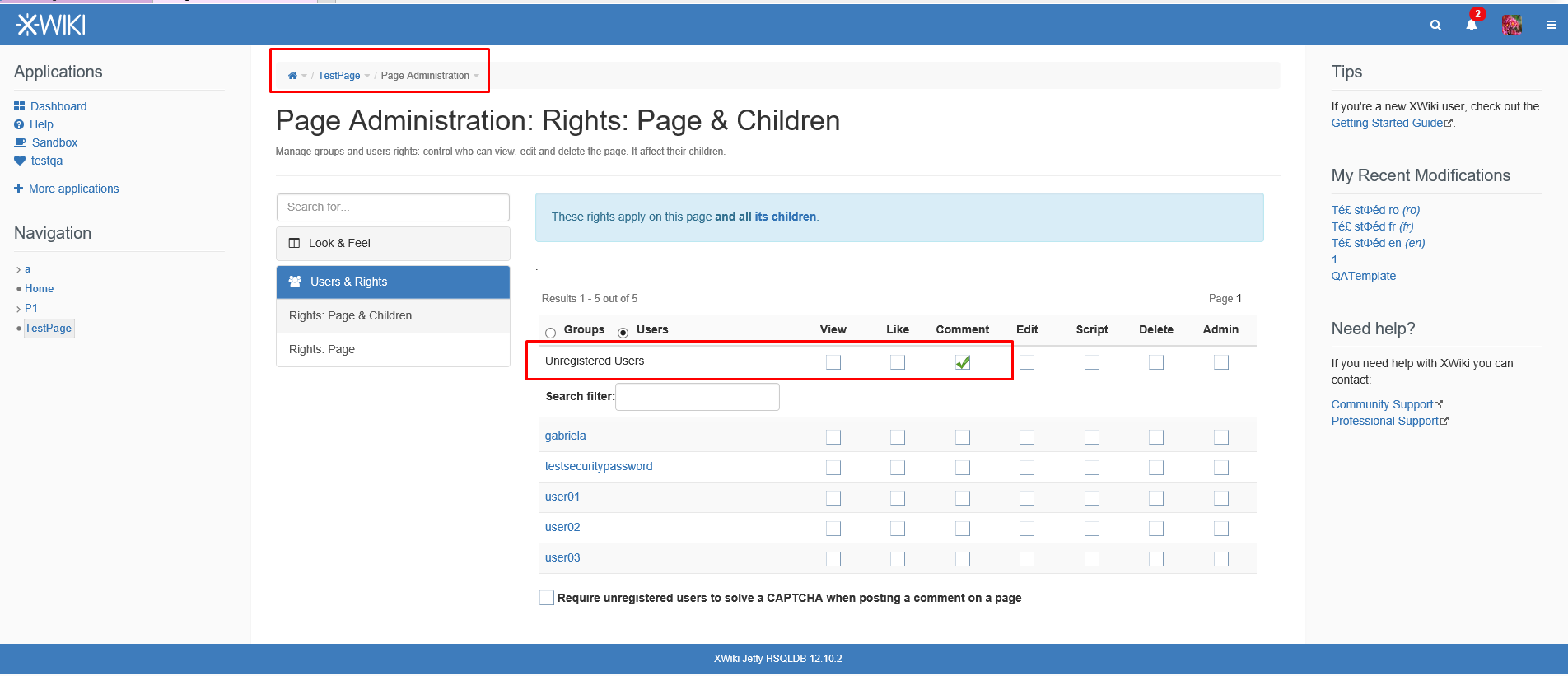
- Log out
- Access the page as an Unregistered user (not log in)
- Click on Comment > add a User name and a comment
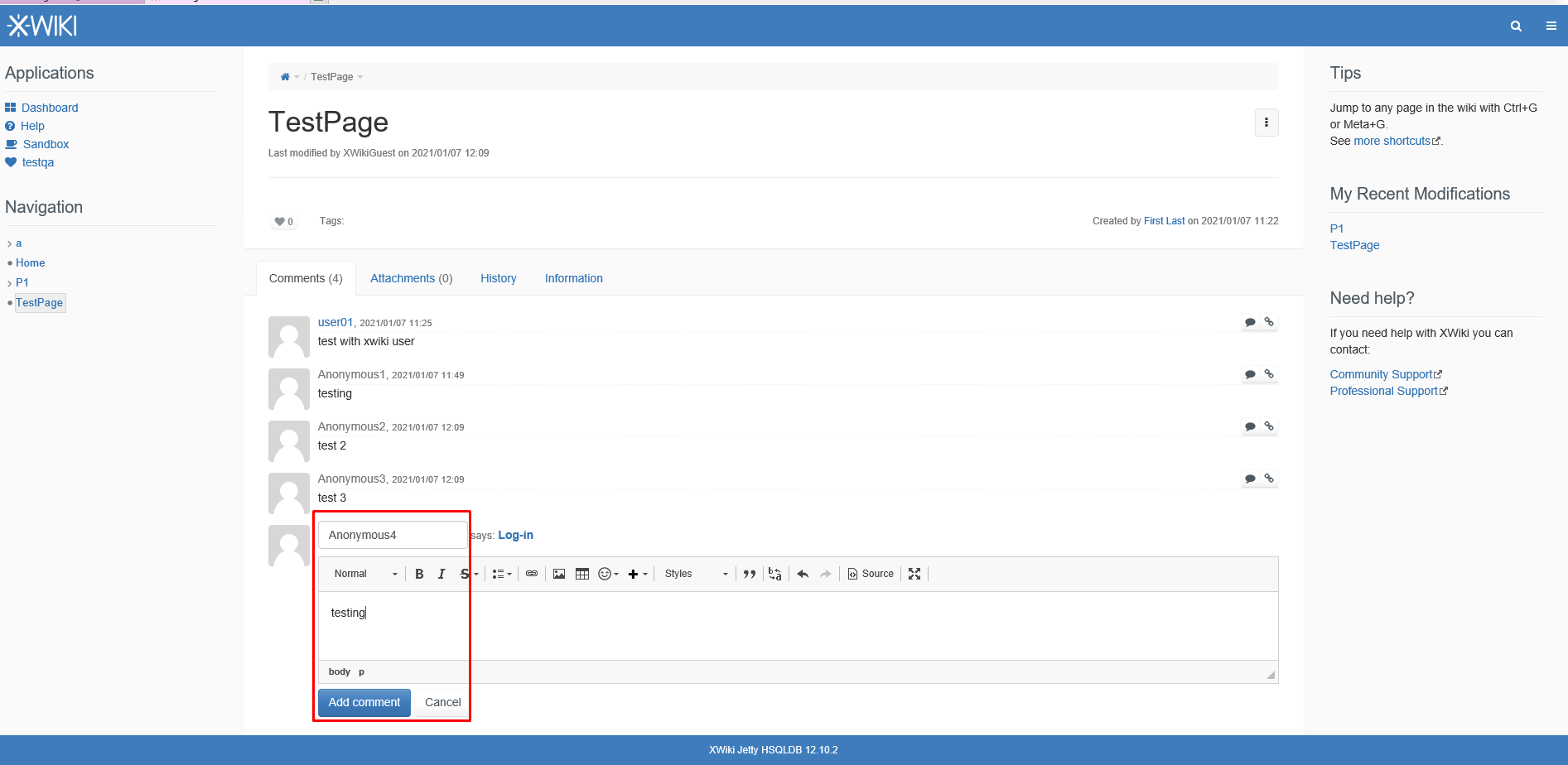
- Click on Add comment
- Log in as Admin
- Click on Notifications and look at the user names listed
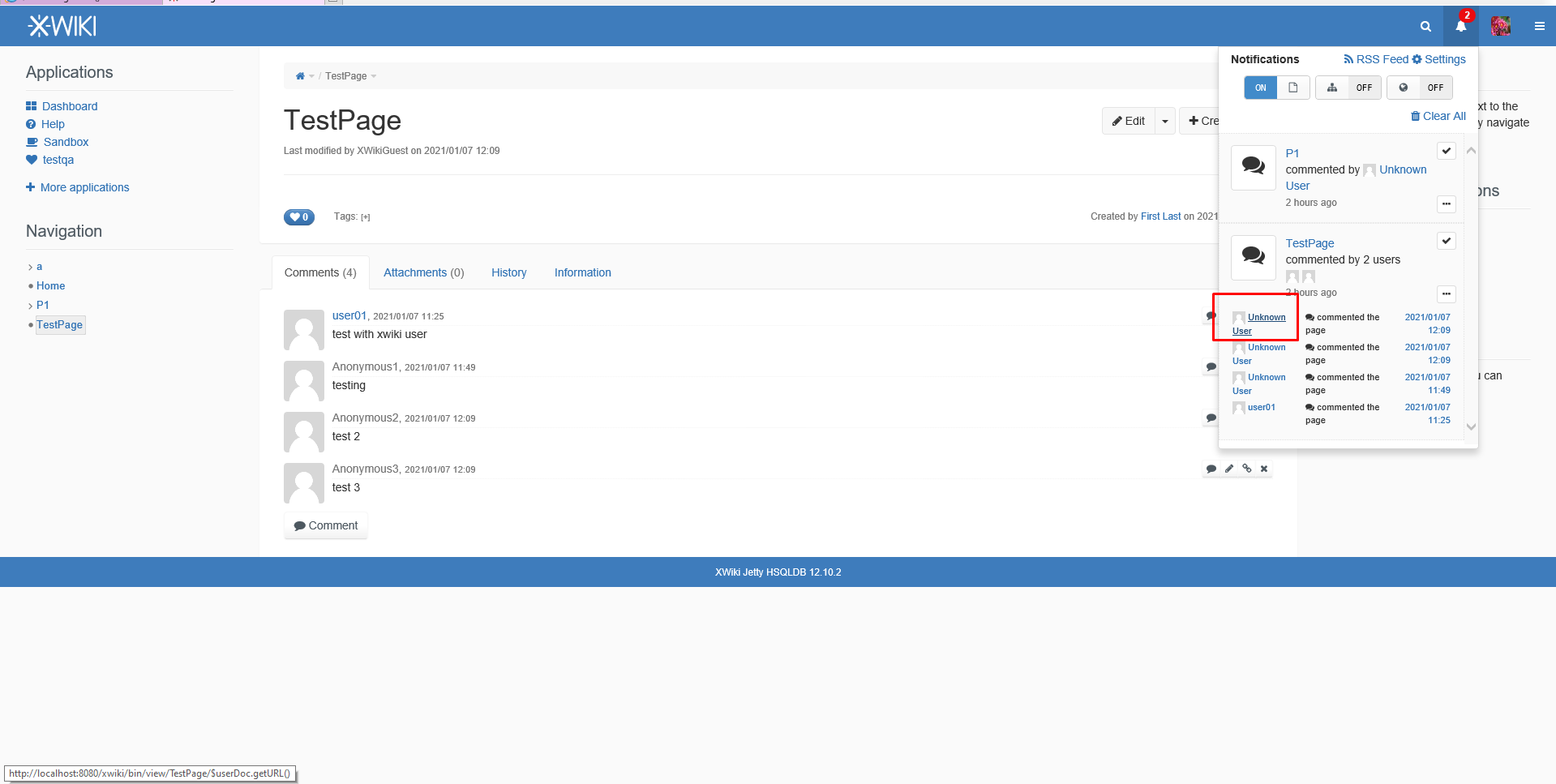
- Click on Unknown user
Expected results: The name selected is shown in the Notification list and an empty page with the name is shown when clicked OR the Name of unregistered users don't have any links to other pages.
Actual results:
- "Unknown user" appears in the Notifications list no matter what name is added when writing the comment.
- When clicking on "Unknown user" from the Notifications list the Admin is redirected to "$userDoc.getURL()" page
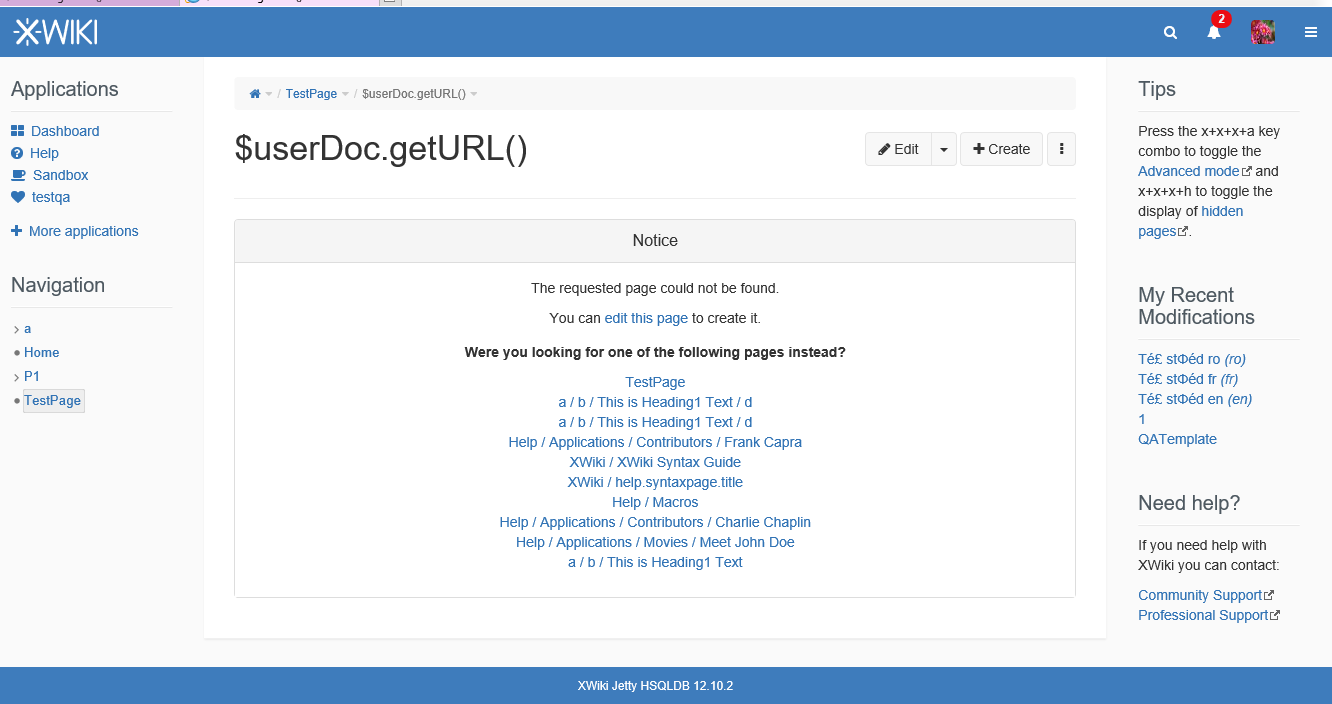
Attachments
Issue Links
- relates to
-
XWIKI-21788 Display the username of a guest commenter in notifications
-
- Open
-



