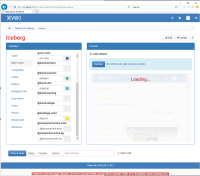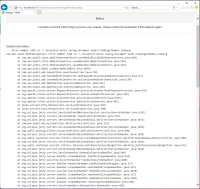Details
-
Bug
-
Resolution: Won't Fix
-
Major
-
None
-
12.10.3
-
Windows 10, IE 11
-
Unknown
-
Description
Steps to reproduce:
- On IE 11 as Admin edit the default theme (Administer Wiki > Look & Feel > Themes > Customize, from Color Theme section)
- Click on Base colors
- Select a heading color (select the color from the slider, click in the square to pick a shade and then click OK)
- Click on the Save button
Expected results: The changes are Saved.
Actual results: Errors appear (the changes seem to be done in the backend as when the user navigates in the Wiki the Headers color is changed).
In the XWiki console: https://up1.xwikisas.com/#qUNEe6dnMngKr12YeIqE7A
NOTE: I didn't reproduce this issue on Chrome 87