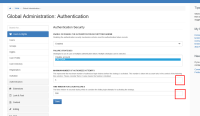Details
-
Bug
-
Resolution: Won't Fix
-
Minor
-
None
-
11.6-rc-1, 12.10.6, 13.3
-
Windows 10 Pro 64 bit, Firefox 88 and IE11, using a local instance XWiki 13.3 on Oracle 19c, Tomcat 9.0.45
-
Unknown
-
N/A
-
N/A
-
Description
STEPS TO REPRODUCE
- Access the instance with Firefox (I've tested with Firefox 88)
- Login as Admin
- Go to Administer Wiki > Users & Rights > Authentication
- Hover over the input forms under "Maximum number of authorized attempts" and "Time window for login failures" sections and increase or decrease the value from the steppers on the right side of each input form
- Access the instance with IE11 and go to the same location
- Hover over the same two input forms under "Maximum number of authorized attempts" and "Time window for login failures" sections
EXPECTED RESULTS
When mouse hovered, the steppers are displayed on the respective forms on all browsers and the values are increased/decreased accordingly when their arrow up/arrow down buttons are clicked.
ACTUAL RESULTS
On Firefox (88), the steppers are displayed always (even if the forms are not hovered) and when clicked, nothing happens.
On IE11 browser, the steppers are not displayed at all. However, if clicked inside forms, an "X" - Cancel button is displayed in steppers' place.
On Chrome (90) and Edge (90) browsers, the steppers work as expected.