Details
-
Bug
-
Resolution: Cannot Reproduce
-
Major
-
None
-
11.10.3
-
None
-
Windows 10, Chrome 93
-
Unknown
-
Description
Hi. I'm encountering an issue regarding the rename/move feature.
Here is the scenario tested on a 11.10.3 jetty local XWiki :
1. Create a parent page and name it with no matter what name, my example "testpageone"
2. Create a child page for that parent page and name it no matter, my example "childpage"
3. Attach a large file to the child page. In my example I tested with a 40MB mp4 file, a 63.9MB xip file, 400Mb zip file.
4. Go back to the testpageone parent page and click on rename/move option.
5. Select preserve children, update links and create an automatic redirect options.
6. Change the name (new location) - in my example "testpagerenamedchildlargefile"
Expected result:
The rename/move is successful, meaning that the parent page together with the child page are moved to the new location. No ghost page or duplicate page remain as leftovers.
Actual Result:
In the navigation tree on the left I saw how the original page remained, but also the newly renamed parent page appears, no child page during the rename process. The rename process seems to finish, the Done status is not shown, I checked the rename logs:

Rename log Starting job of type [refactoring/rename] with identifier [refactoring/rename/1632991342797-269] Document [Home » testpageone » WebHome] has been copied to [Home » testpagerenamedchildlargefile » WebHome]. Document [Home » testpageone » WebHome] has been deleted with all its translations. Updating the document parent fields from [Home » testpageone » WebHome] to [Home » testpagerenamedchildlargefile » WebHome]. Document parent fields updated from [Home » testpageone » WebHome] to [Home » testpagerenamedchildlargefile » WebHome] for [1] documents. Creating automatic redirect from [Home » testpageone » WebHome] to [Home » testpagerenamedchildlargefile » WebHome]. Created automatic redirect from [Home » testpageone » WebHome] to [Home » testpagerenamedchildlargefile » WebHome]. Updating the back-links for document [Home » testpageone » WebHome] in wiki [xwiki]. Updating the relative links from [Home » testpagerenamedchildlargefile » WebHome]. No relative links to update in [Home » testpagerenamedchildlargefile » WebHome]. SQL Warning Code: -1100, SQLState: 02000 no data Document [Home » testpageone » childpage » WebHome] has been copied to [Home » testpagerenamedchildlargefile » childpage » WebHome]. Document [Home » testpagerenamedchildlargefile » childpage » WebHome] has been updated.
I then click on the newly renamed parent page and on the navigation panel it shows both the page from the original location with the child page and also the newly renamed page with the same child page.

If I click on the original parent page http://localhost:8080/xwiki/bin/view/testpageone/ I get redirected to the renamed parent page http://localhost:8080/xwiki/bin/view/testpagerenamedchildlargefile/
If I click on the child page of the original parent page http://localhost:8080/xwiki/bin/view/testpageone/childpage/ it leads me to the child page of the original page, still available, with the attached file intact.

If I click on the child page of the newly renamed parent page, it leads me to the child page of the renamed parent page, attached file present on the page.
I did these actions with an admin profile, no hidden pages set and advanced type of user:
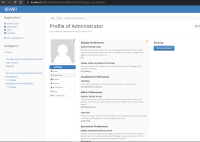
The exact same steps tested on a 12.10.9 local jetty XWiki, this time with a xar file 29 MB and the rename was successful, with no leftover pages. I also got the Done status. However, when going on the child page, the attachments section, it says that the file has 0 bytes for a few seconds, reloading the page shows the size of the file.
These were the rename logs:
Rename log Starting job of type [refactoring/rename] with identifier [refactoring/rename/1632998728741-199] Document [Home » testpagerenamedchildlargefile » WebHome] has been updated. Updating the document parent fields from [Home » testpageone » WebHome] to [Home » testpagerenamedchildlargefile » WebHome]. Document parent fields updated from [Home » testpageone » WebHome] to [Home » testpagerenamedchildlargefile » WebHome] for [1] documents. Creating automatic redirect from [Home » testpageone » WebHome] to [Home » testpagerenamedchildlargefile » WebHome]. Created automatic redirect from [Home » testpageone » WebHome] to [Home » testpagerenamedchildlargefile » WebHome]. Updating the back-links for document [Home » testpageone » WebHome] in wiki [xwiki]. Updating the relative links from [Home » testpagerenamedchildlargefile » WebHome]. No relative links to update in [Home » testpagerenamedchildlargefile » WebHome]. SQL Warning Code: -1100, SQLState: 02000 no data Document [Home » testpagerenamedchildlargefile » childpage » WebHome] has been updated. Updating the document parent fields from [Home » testpageone » childpage » WebHome] to [Home » testpagerenamedchildlargefile » childpage » WebHome]. Creating automatic redirect from [Home » testpageone » childpage » WebHome] to [Home » testpagerenamedchildlargefile » childpage » WebHome]. Created automatic redirect from [Home » testpageone » childpage » WebHome] to [Home » testpagerenamedchildlargefile » childpage » WebHome]. Updating the back-links for document [Home » testpageone » childpage » WebHome] in wiki [xwiki]. Updating the relative links from [Home » testpagerenamedchildlargefile » childpage » WebHome]. No relative links to update in [Home » testpagerenamedchildlargefile » childpage » WebHome]. SQL Warning Code: -1100, SQLState: 02000 no data Finished job of type [refactoring/rename] with identifier [refactoring/rename/1632998728741-199]
Still on 12.10.9, tested as well with a 47.7MB zip file and it was the same ok result.
The rename process shows Done status

No ghost/duplicate leftover page on the navigation tree

12.10.9 test with the same xip file of 63.9MB as the one used in the test on 11.10.3.
It was a successful rename/move, without ghost/duplicate leftover file.


12.10.9 test with a 591.5MB zip file
Before rename

Rename process

Result



