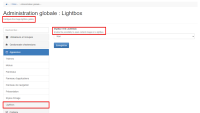Details
-
Bug
-
Resolution: Fixed
-
Minor
-
None
-
14.1-rc-1
-
Windows 11 Pro 64bit, Edge 106, using an instance of XWiki 14.4.5 on Oracle 19c, Tomcat 9.0.67
-
Unknown
-
N/A
-
N/A
-
Description
STEPS TO REPRODUCE
- Go to Administer Wiki > Look & Feel > Lightbox
- Set the Multilingual to No
- Change the Supported Languages to French
- Change the Default Language to French
- Click on Save
- Go to Administer Wiki > Look & Feel > Lightbox
EXPECTED RESULTS
The text content is translated to French.
ACTUAL RESULTS
The content and description are still in English, only the drop-down options and the Save button are translated.
I've searched on https://l10n.xwiki.org/projects/xwiki-platform/ but I didn't find any matching strings.
Attachments
Issue Links
- relates to
-
XWIKI-19196 Add a configuration section for the lightbox in the XWiki administration
-
- Closed
-
-
XINFRA-366 Make Lightbox page localizable
-
- Closed
-