Details
-
Bug
-
Resolution: Unresolved
-
Minor
-
None
-
13.10.3, 15.4
-
None
-
Unknown
-
Description
How to reproduce
To avoid steps the first two steps, and having to create data for the live data, you can import [^bugReport_03112023.WebHome.xar]
- Create a Live Data on a class which has some properties
- Configure the Live Data to filter on of the properties with operator "equals" instead of the default "contains", as in the example code below
{{liveData id="bugReport_02112023" properties="doc.title,shortText1,shortText2,number1" source="liveTable" sourceParameters="className=bugReport_03112023.pagesForLiveData.myAppForData_03112023.Code.myAppForData_03112023Class" }}{ "query": { "filters": [ { "property": "shortText1", "constraints": [ { "operator": "equals" } ] } ] } } {{/liveData}}
- Open the filter panel (button with vertical "..." >> Filter...)
- If there's already a filter, remove it (If you use the provided files, if this filter is on Short Text 1, you can see that the operator has been set to the configured default value "Equals")
- Add a filter with the button at the bottom left of the panel
- See that the default operator value is "Contains" instead of "Equals"
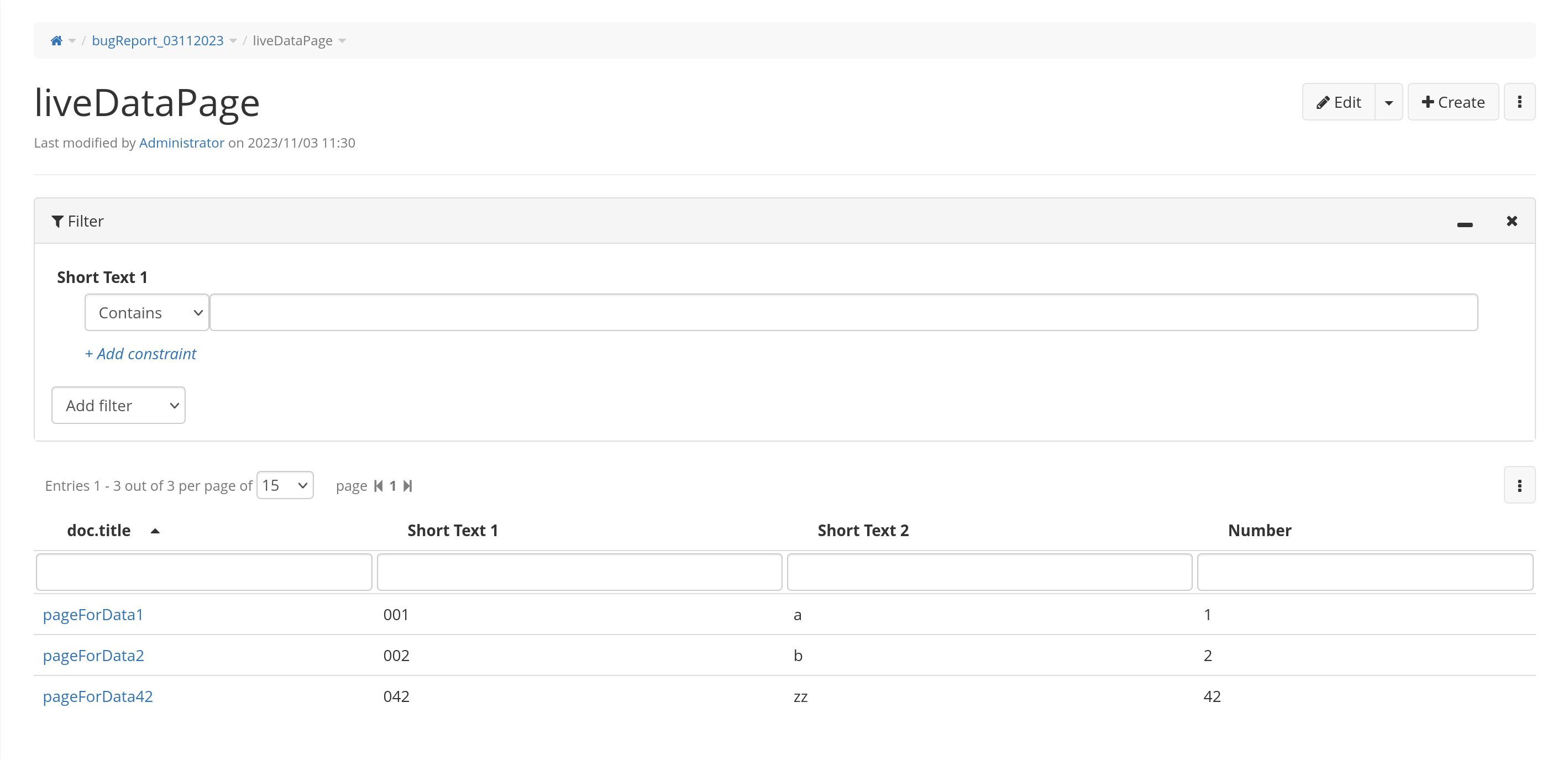
Expected behaviour
The operator should be set to its configured default value after the select instead of being set to "Contains".
