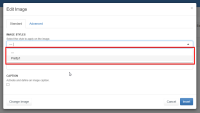Details
-
Bug
-
Resolution: Unresolved
-
Major
-
None
-
14.10.20
-
None
-
Windows 11 Pro, Chrome 122, using a local instance of XWiki 16.1.0 on Tomcat 9.0.86, MariaDB 11.3
-
Unknown
-
Description
Steps to reproduce
- Go to Administer Wiki > Look & Feel > Image Styles
- Create a new Image Style (e.g. Identifier: 'Style1', Pretty Name: Pretty1, Type: thumbnail)
- Create again a new Image Style (e.g. Identifier: 'Style2', Pretty Name: Pretty2, Type: thumbnail)
- Edit a page with CKEditor
- Click on 'Image' from toolbar
- Select an image from Gallery tab
- Click 'Select' button
- Observe the list of Image Styles displayed in the drop-down
Expected results
In the Image Styles drop-down, both 'Pretty1' and 'Pretty2' styles are displayed along with the '—' default style.
Actual results
Only 'Pretty1' and the default style '—' are displayed.
In order for 'Pretty2' to be displayed as well, the style Type must be changed to something different than the first entry (e.g. 'Pretty1') has or the style must be forced as the default style.
Tested and reproduced also on XWiki 15.10.6, 14.10.21 and 16.1.0.