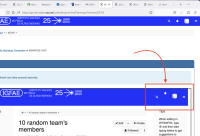Details
-
Bug
-
Resolution: Unresolved
-
Major
-
None
-
16.5.0
-
Ubuntu 22.04.4 LTS, Debian package
-
Unknown
-
Description
Step to reproduce:
- Go to Administer Wiki > Look & Feel > Themes > Customize Color Theme
- Within Navigation Bar, enter any value for @navbar-height
- The logo will appear aligned to the top of the page, and all four elements on the right lose alignment.
I would say that vertical alignment is only respected when the height of the navigation bar is determined by the height of the logo.