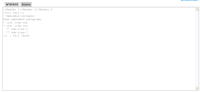Details
-
Bug
-
Resolution: Fixed
-
Major
-
2.0 RC1
-
None
-
Windows XP, IE6, IE7
-
Unknown
-
Description
Steps to follow to reproduce:
- create a new page and go to edit mode
- go to source and paste:
|=Header 1|=Header 2|=Header 3 |Cell One|((( = Embedded document Some embedded paragraph. * list item one * list item two ** sub-item 1 ** sub-item 2 ))) | Cell Three
- go to wysiwyg
- go back to source
Result: you cannot edit the table in source
Attachments
Issue Links
- is related to
-
XWIKI-4314 Switching the editor tabs without focusing the rich text area can lead to HTML in the source editor
-
- Closed
-
-
XWIKI-4315 Add support for accessing and changing the selection while the rich text area is hidden in IE
-
- Closed
-