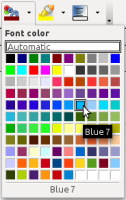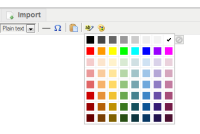Details
-
Improvement
-
Resolution: Won't Fix
-
Minor
-
None
-
2.0.3
-
None
-
Integration
-
Unknown
-
N/A
-
N/A
-
Description
Steps to follow to reproduce:
- Create a new document and go to wysiwyg edit mode
- Write some text
- Select text and make text background yellow and font color blue
- Try removing the background color without removing the font color and vice versa
Result: You cannot clear one formatting without clearing all formatting
Suggestion: Add "No color" option to "Background Color" and "Font Color"