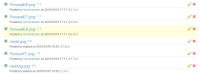Details
-
Improvement
-
Resolution: Fixed
-
Minor
-
2.4.1
-
XE/XEM 2.4.1 running on a Linux OES2a server
-
UI, attachments, delete, edit
-
Unknown
-
Description
When working with attachments in a at least 1440 width screen, the pencil (meaning edition) and the red cross (meaning deletion) of a given file are two far on the right as for easily find the correspondence between file names on the left and icons representing actions on the right. It is not a problem if you have two-four attachments, but when you work with pages with dozens of them is even dangerous: I've deleted the wrong one several times.
Could it be advisable to move those icons to the right of the file name or create some kind of visual guidance that ease to follow the correspondence between action icons and attachments?
Of course an easy solution is to reduce the width of the browser window, but many times is really nice to use the whole screen to work with the well designed XWiki user interface!
Thanks!