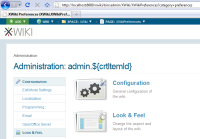Details
-
Bug
-
Resolution: Fixed
-
Major
-
3.0
-
None
Description
Steps to follow to reproduce:
- Hover over the wiki menu and click "Administer wiki"
- Click "Users"
- Click the pen to edit a user
- Click on a different tab (e.g. "Preferences")
Result:
- The main administration area will get displayed
- In the above example the URL will have the following format: /xwiki/bin/admin/XWiki/XWikiPreferences?category=preferences
- The page title will be: Administration: admin.${crtItemId} (See attached screenshot)