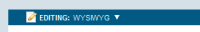Details
-
Improvement
-
Resolution: Fixed
-
Minor
-
2.4
Description
When you are editing a page in Colibri, and that page doesn't have the parent set, you are unable to navigate to the space that page is located and also you don't know what that space is.
All you can do is:
- click the logo - go back to Main.WebHome: lose the space, lose the page;
- click "Editing:
{pageName}" - go back to the View; use the global actionMenu to navigate to the Space;
- click on the breadcrumb: {pageName}- same as above;
Toucan doesn't have this problem in "Edit" mode and normal users will not know to use the URL.