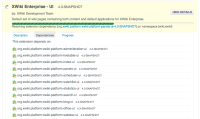Details
-
Bug
-
Resolution: Duplicate
-
Major
-
None
-
4.3-milestone-1
-
None
-
Unknown
-
Description
Steps to reproduce:
- in 'Step 1' of the Distribution Wizard, go to 'User Interface' section and press 'Install'
- the 'Install' button will disappear and the 'Progress' tab will be populated with the progress, see progressDetailsPending.png
- in the meanwhile the 'Dependencies' tab content dependencies are not yet resolved, see
XWIKI-8238 - after the 'Progress' tab finished loading, you will see something like progressDetailsComplete.png that contains two primary buttons 'Apply' and 'Install'
- the 'Dependencies' tab will begin resolve its dependencies, see detailsPending.png
There are 2 problems with progressDetailsComplete.png
- first is that the 2 buttons are confusing. According to the current implementation the user needs to click on the 'Apply' button in order to continue the installation. Some users, like myself, will press the 'Install' button instead of 'Apply' button, mainly because it's available again, that's actually the action I want to do and it also preserves the location of my latest action-click.
Another reason why an user might click 'Install' instead of 'Apply' is if he browsed the other tabs while waiting for 'Progress' and he ended up in another tab, like 'Dependecies' while the progress finished. 'Install' button will be the only button he sees and will make sense to press it.
- the second problem is that if the user presses 'Install' instead of 'Apply' the whole process will be reinitialized and cyclic: both the 'Progress' and the 'Dependencies' tab will be reset, see detailsReset.png
- I don't think there should be made additional requests to resolve the dependencies
- and also the user might not know he is doing something wrong and he will press 'Install' repetitively, until he will abandon the process (in a hypothetic use case)
Even after the user presses 'Apply' the 'Dependencies' tab is reset again, see detailsReset.png and the 'Progress' tab goes to a 'Resolving' step first (although this was already made), to a 'Downloading', 'Importing' step after.
Attachments
Issue Links
- duplicates
-
XWIKI-8859 Group the extension action buttons that trigger an extension job
-
- Closed
-