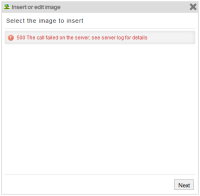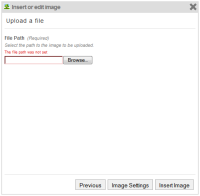Details
-
Bug
-
Resolution: Invalid
-
Major
-
None
-
4.5.3
-
None
-
Windows 7
-
Unknown
-
Description
Steps to reproduce:
- Navigate to a page
- Hover over "Edit" and click on "WYSIWYG"
- Click "Image > Attached Image..."
- Click "All Pages"
- Click "Upload new image"
- Click "Select"
- (Accidentally) click on "Insert Image"; you'll get an error (error.png)
- Click "Browse" and select a file from your computer
- Click "Image Settings"
The image appears to be inserted (image.png) even if you clicked on "Image Settings" and not "Insert Image", but you can't actually see it. If you select the text "email.png" and go to "Image->Edit Image" you get an error (error 500.png). Also you can't switch to the Source tab unless you delete the text. I've attached the stacktrace. This bug reproduces on all the supported browsers: IE8/9, Chrome and Firefox.