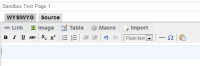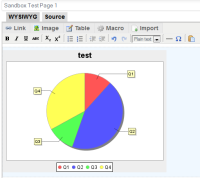Details
-
Bug
-
Resolution: Cannot Reproduce
-
Major
-
None
-
4.5.3
-
Windows 7
Chrome 26
-
Unknown
-
Description
Steps to reproduce:
- Hover over "Edit" and click on "WYSIWYG"
- Click on "Macro>Insert Macro..."
- Click on the "Chart" macro
- Click "Select"
- Fill in the required fields
- Click "Insert Macro"
The macro won't be visible in WYSIWYG mode, but if you click on "Save & View" the chart is displayed. This bug doesn't exist on IE8/9 and Firefox. I've attached screenshots.