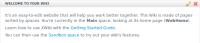Details
-
Bug
-
Resolution: Fixed
-
Major
-
5.0.2
-
IE9
Description
Steps to reproduce:
- Edit Main.WebHome in Inline mode
- Hover over any gadget; a small wheel icon will appear in the top right corner
- Click (several times) on the wheel icon to see the "edit" and "remove" icons
- Click (several times) on the "edit" or "remove" icon to edit or remove the gadget
For steps 3 and 4 the buttons should work when you first click on them.