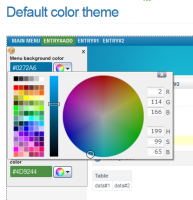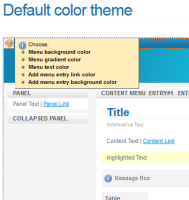Details
-
Bug
-
Resolution: Fixed
-
Major
-
5.2-milestone-2
-
Trivial
-
N/A
-
N/A
-
Description
Steps to reproduce:
- Navigate to http://localhost:8080/xwiki/bin/edit/ColorThemes/DefaultColorTheme
- Hover over a section (for ex. the top menu bar) and change the color for a property (for ex. Menu background color) by clicking on the corresponding Color Picker
As soon as you change the color the section disappears from the background. On XWiki 5.1 you have to click on the button for the section to change a property, but on XWiki 5.2M2 the section appears when you hover over the button. I've attached some screenshots.
Attachments
Issue Links
- is related to
-
XWIKI-9388 Color Themes should use the /edit/ action instead of the deprecated /inline/ action
-
- Closed
-