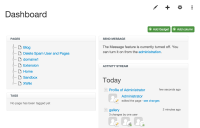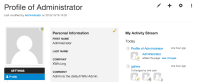Details
-
Bug
-
Resolution: Fixed
-
Minor
-
5.1
-
None
-
Unknown
-
N/A
-
N/A
-
Description
Steps to reproduce:
- go to the wiki administration page and click on "Message Stream"
- choose "No" from the "Enable the message stream" drop-down then click on "Save"
- go to the Dashboard home page where the messageStream / macro is displayed by default (or to your user profile) and notice that the title "Send Message" is not hidden (see the attached image)
Attachments
Issue Links
- blocks
-
XWIKI-10543 Disable the Message Stream by default
-
- Closed
-
- depends on
-
XWIKI-13816 Allow controlling the display of a Dashboard Gadget from its content
-
- Closed
-
- is duplicated by
-
XWIKI-11327 Do not display "Send Message" on Main.WebHome text when you disable "Message Stream"
-
- Closed
-