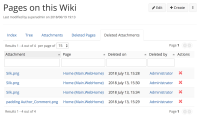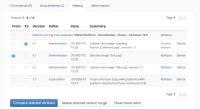Details
Description
Can someone please reproduce these steps?
First prepare 2 documents for upload. Let's say 2 MSWord documents, A.doc and B.doc.
1) Create a new page, enter some text
2) Upload A.doc
3) Remove A.doc
4) Upload B.doc
5) Rollback the version where you uploaded A.doc (should be version 2.1)
6) Delete the latest version of the page (this should take you back to version 4.1 where you uploaded B.doc)
Examine the attachments page:
It will show A.doc and B.doc (which in my opinion is strange, because I would expect to only find B.doc).
Try to open A.doc (this is possible), now try to open B.doc (this is NOT possible).
What I would have expected:
Deleting the last version of the page should take be back where only B.doc was uploaded (and B.doc should be accessible).
But now I have BOTH attachments (small bug), and B.doc is NOT accessible! (major bug!)
See: http://xwiki.475771.n2.nabble.com/BUG-Do-the-attachments-hustle-td7589936.html
Attachments
Issue Links
- relates to
-
XWIKI-15863 Reverting or deleting the current version breaks attachment links
-
- Closed
-