Details
-
Bug
-
Resolution: Fixed
-
Major
-
6.2-milestone-1
-
None
-
Unknown
-
N/A
-
N/A
-
Description
Steps to reproduce:
1. Set flamingo as the default skin
2. Open a document in WYSIWYG edit mode
3. Append to the URL the "&skin=colibri" parameter
4. Inspect the loaded css files.
Result:
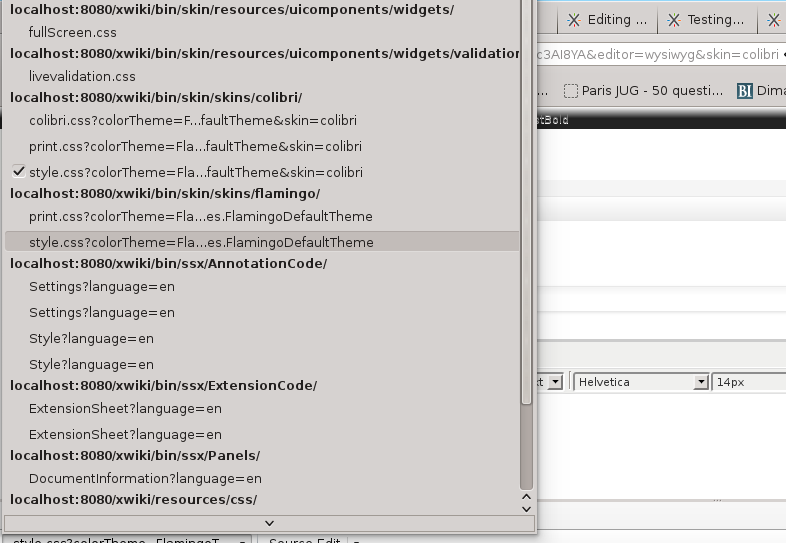
Attachments
Issue Links
- is related to
-
XWIKI-11242 Adding '?skin=colibri' in the URL of a non-existing page results in a badly displayed view
-
- Closed
-
-
XWIKI-10426 Handle the "skin" URL parameter in CSS links
-
- Closed
-
