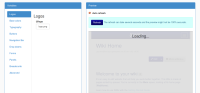Details
-
Improvement
-
Resolution: Fixed
-
Minor
-
6.2-rc-1
-
None
-
Unknown
-
N/A
-
N/A
-
Description
Steps to reproduce:
- Go to "Administration"
- Click on "Presentation"
- Go to "Color theme" & click on "Customize"
- Click on "Edit"
- Change a color (e.g.: the text color from "Base colors")
- Click on "Refresh" button from "Preview"
- You see that the "Loading" is not hovering over all page
Attachments
Issue Links
- is related to
-
XWIKI-10932 Try to have the same height for "Variables" and "Preview" boxes on Flamingo Theme
-
- Closed
-