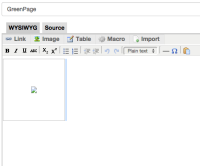Details
-
Bug
-
Resolution: Fixed
-
Minor
-
6.2-rc-1
-
Integration
-
Unknown
-
N/A
-
N/A
-
Description
Steps to reproduce:
- Create an user
- Log in with that user
- Add a profile image
- Delete the image from Profile and do not select the default image as avatar (just delete the inserted image)
- Create a page
- Edit that page in WYSIWYG mode
- Click on "Macro"
- Search for "User avatar" macro and then click on it
- Complete all the fields (with your username, the current username - that one with the deleted image)
- Click on "Insert Macro"
The inserted image is not correctly displayed, because instead of the default image, you see a broken image.