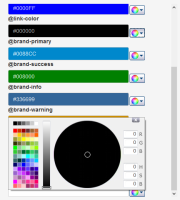Details
-
Bug
-
Resolution: Fixed
-
Major
-
6.2
-
None
-
Unknown
-
N/A
-
N/A
-
Description
Steps to reproduce:
- Go to http://localhost:8080/xwiki/bin/edit/FlamingoThemes/FlamingoDefaultTheme
- Click on "Base Colors"
- Click on the picker button for @text-color -> the picker is properly displayed beneath the button
- Scroll all the way down
- Click on the picker button for @link-color -> the picker is displayed much lower than it should
Attachments
Issue Links
- relates to
-
XWIKI-11133 Use a JQuery-based color picker for the Flamingo Theme Application
-
- Closed
-