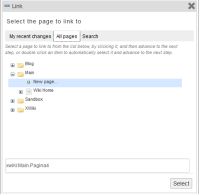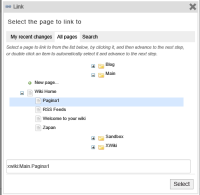Details
-
Bug
-
Resolution: Fixed
-
Major
-
6.4
-
None
-
IE11
-
Unknown
-
N/A
-
N/A
-
Description
Steps to reproduce:
1. Hover over Edit and click WYSIWYG
2. Click on Link button -> Wiki Page
3. Go to "All Pages"
4. A tree with all pages should be displayed correctly.
Attachments
Issue Links
- relates to
-
XWIKI-11736 Use the new tree on the WYSIWYG Editor's link creation wizards
-
- Closed
-