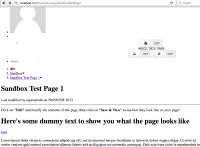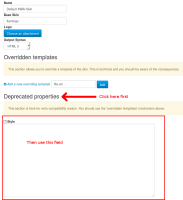Details
-
Improvement
-
Resolution: Unresolved
-
Major
-
None
-
7.4.1
-
None
-
Unknown
-
Description
Steps to reproduce:
- create a new skin page
- add a new template "style.css" using the "Add" button next to "Add a new overriding template"
- add the content from the default template on the filesystem:
## Get the compiled LESS code #set($css = $services.lesscss.compileSkinFile('style.less.vm')) ## Remove the useless part #set($index = $css.indexOf('.not-sent-to-the-browser-from-this-point')) #if($index >= 0) #set($css = $css.substring(0, $index)) #end ## Remove from the CSS some rules that make IE9 crash using the WYSIWYG (XWIKI-10661) ## Only if the user agent contains the IE9 signature ## @TODO: Remove this when IE9 will no longer be supported. #if($request.getHeader('User-Agent').contains('MSIE 9.0')) ## We removes css rules like ".className:empty{...}" ## "(?s)" means that the expression "." matches any character, including a line terminator #set($css = $css.replaceAll('(?s)\.[^\{]*:empty\{[^\}]*\}', '')) #end ## Display the CSS $!css
- set the skin in administration
- open http://localhost:8080/xwiki/bin/view/Sandbox/TestPage1
Result: the page appears without a skin.
Attachments
Issue Links
- relates to
-
XWIKI-12966 Overridden LESS templates cannot be served by the Skin Action
-
- Open
-
-
XWIKI-14641 Provide an empty less/custom.less that can be overridden easily from XWikiSkins objects
-
- Closed
-