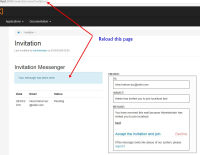Details
-
Bug
-
Resolution: Unresolved
-
Major
-
None
-
7.4.2
-
None
-
Mozilla 45
-
Unknown
-
Description
1.Open as Admin a clean instance of XE 7.4.2
2. Make all the configuration for the e-mail sending and invitation application to be able to send e-mails to users.
3. Go to invitation page. Type an e-mail, title, description and click the button Invite.
4. You will get the message " Your message has been sent."
5. Reload this page with the information message multiple times.
6. Check the list of invitations. Check also the personal e-mail.
Actual result:
- The action reloading the page with the message " Your message has been sent " will create a new invitation with the same Subject, e-mail and content.
Expected result:
- Because it`s only a confirmation page, it shouldn`t create new invitations after reloading it.