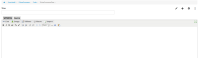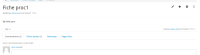Details
Description
Steps to reproduce:
- Create an application with App Within Minutes, say "ProcessSheets"
- go on the home page and, using the "page administration" menu, rename this page to, for example, "Process Sheets". Leave all the default options of the rename page checked (rename children, rename backlinks, redirect)
Actual result:
- Go on the homepage of the application, the homepage will not have any livetable of application entries
- Go on a page of an application entry (by navigating the tree on the homepage of the wiki), the page will not display any of the fields of the application
- Click on the edit button on the page of the application entry, a wysiwyg editor will be shown, no form to edit the application fields
- Click on "Edit application" button, a Wysiwyg editor is displayed instead of the application wizard
- Click on "add a new entry" button, fill in a new page name, click on the plus button, nothing will happen
Expected result:
- The application should work just as before the rename, or the rename should not be possible, or there should be a warning that I risk to break everything on rename
Attachments
Issue Links
- depends on
-
XWIKI-1660 Renaming a document containing a class should offer to update all the objects
-
- Closed
-
- is duplicated by
-
XWIKI-13738 After rename a page with space in it created with App in Minutes the entries are not shown anymore and also the edit application shows incorrect
-
- Closed
-
- is related to
-
XWIKI-13353 Cannot change the title of an application homepage
-
- Closed
-
- relates to
-
XWIKI-16220 AWM applications located in extensions are not protected against move/rename anymore
-
- Closed
-
-
XWIKI-16635 child pages aren´t shown in the main app page after application move
-
- Closed
-