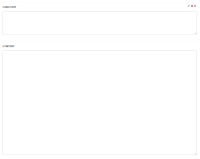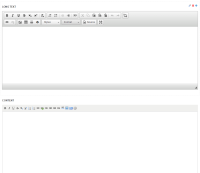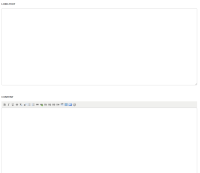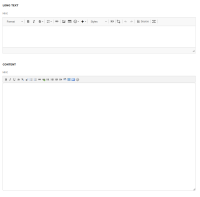Details
-
Bug
-
Resolution: Fixed
-
Minor
-
8.4-rc-1
-
Unknown
-
N/A
-
N/A
-
Pull Request accepted
-
Description
Steps to reproduce:
- Create a new app with AWM
- Add 2 fields from the Palette on the right: Long Text and Content:
- Configure the editor from Administration to use Text, GWT and CKEditor
- After each editor is set, go to your app and edit it
Actual result: The display is different for these 2 fields each time a new editor is used.
Expected result: I see 2 possibilities. We need to display the same editor both when creating an app and also when editing it:
- use the editor configured globally or the one set in the user's profile
- use the Plain Text editor by default, disregarding the configured editor
I would go for option 2 since it uses less resources and we don't really need to load the editor when editing an app.
Attachments
Issue Links
- is related to
-
XWIKI-19281 Breaking bootstrap modal when using Wiki editor
-
- Closed
-
-
XWIKI-13789 Display the default editor instead of the Text editor when adding a Long Text field in AWM
-
- Closed
-
- relates to
-
XWIKI-8734 The fields cannot be edited once you have dragged and dropped a "Content" or a "Title" field
-
- Closed
-