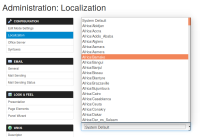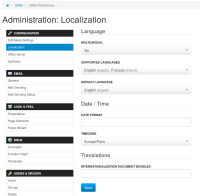Details
-
Improvement
-
Resolution: Fixed
-
Major
-
8.4.1
Description
Go to "Administer Wiki > Localization".
Try to change the default locale or the time zone: you have a very long list of choices and you might need a lot of time to reach the one you are interested in.
In bootstrap-select, there is an option to be able to filter between the choices (like we did for the page type selection in the page creation wizard). It is already used in the CKeditor administration.
This option is https://silviomoreto.github.io/bootstrap-select/examples/#live-search
I think we need to enable it on this particular section of the administration. For that we need to use the bootstrap-select widget for all select fields of this section, thus it will gain on consistency.
I think it is important to fix this because changing the language is one of the first thing a user does when he is not a native English-speaker.
Attachments
Issue Links
- blocks
-
XWIKI-13966 Confusion between several options in language selection for a wiki
-
- Open
-
- is duplicated by
-
XWIKI-10604 Add geolocation to the timezone
-
- Reopened
-