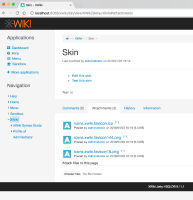Details
-
Bug
-
Resolution: Cannot Reproduce
-
Major
-
None
-
8.4.4, 7.4.6
Description
Steps to reproduce:
- Log in as admin
- Go to the administration page, up to main menu bar: "Wiki" -> "Administer Wiki"
- Click on "Presentation" under "Look and Feel"
- Press the "Customize" button on top of Skin (XWiki.DefaultSkin)
- Scroll down and press the "Cancel" button to exit the edit view (as we only need to add attachments)
- Click on "Attachments"
- Attach a favicon with the following name: "icons.xwiki.favicon.ico" (for the "traditional" favicon)
- Refresh the page
Expected results: The icon next to the URL in the browser bar is changed to the new icon attached.
Actual results: The icon doesn't change.
Note: I've also tried with the png version (icons.xwiki.favicon16.png - for a small (16x16px) version of the favicon in PNG format), and that works - http://www.xwiki.org/xwiki/bin/view/FAQ/How+do+I+add+a+favicon+for+my+wiki
Attachments
Issue Links
- is related to
-
XWIKI-13706 Cannot add a custom favicon anymore
-
- Closed
-
-
XWIKI-14971 Be able to change the "alt" text for the logo
-
- Open
-
- relates to
-
XWIKI-17911 Add automated test for "Add a favicon for the wiki"
-
- Open
-