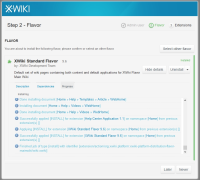Details
-
Bug
-
Resolution: Unresolved
-
Minor
-
None
-
9.5
-
None
-
Windows 10 Pro 64 bit, Chrome v.60, Firefox v.55, IE v.11
-
Unknown
-
Description
STEPS TO REPRODUCE
- Delete the "data" folder from a fresh instance of XWiki (e.g. v9.6)
- Start XWiki
- Fill in the credentials for the Admin user in the Distribution Wizard
- Click "Register and login"
- Click "Continue"
- Select "XWiki Standard Flavor 9.6"
- Click "Install this flavor"
- Click "Install"
- Click "Continue"
- Click "Select other flavor"
- Select "XWiki Standard Flavor 9.6"
- Click "Install this flavor"
EXPECTED RESULTS
As the selected flavor (e.g. Standard Flavor) is already installed (or the installation is in progress), the user is returned back to installation progress screen and after the installation is finished, can click the "Continue" Button to advance to the next step (e.g. Step 4 - Report).
ACTUAL RESULTS
The user is returned back to the installation progress screen, but even after the installation is finished, no "Continue" Button is available. However, the "Later" Button can be clicked to advance to the next step, as a workaround.