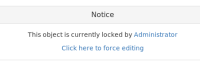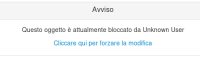Details
-
Bug
-
Resolution: Fixed
-
Major
-
9.8.1
-
Unknown
-
N/A
-
N/A
-
Description
Steps to reproduce:
- Login with an Admin user (U1)
- Go to Global Administration: Localization and set:
- MULTILINGUAL: Yes
- SUPPORTED LANGUAGES: English, French, German, Italian
- Create a new page (P1) and add translations for all supported languages
- Create another user (U2)
- Login with U2 in another browser
- Edit P1's French translation with U1
- Try to edit P1's French translation with U2
- Repeat steps 6 and 7 for all supported languages
Expected results:
The name and a link to U1's profile page is displayed on step 7 for all supported languages.
Actual results:
The name and a link to U1's profile page is displayed on step 7 only for English.
For French and German you see the corresponding translation for "Unknown User".
For Italian you see the text "Unknown User".