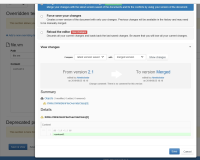Details
-
Bug
-
Resolution: Fixed
-
Blocker
-
11.4, 11.3.1, 11.5
-
Windows 10 Pro 64 bit, IE11, using a local instance of XWiki 11.5, on MySQL 5.7
-
Unknown
-
N/A
-
N/A
-
Description
STEPS TO REPRODUCE
- Login as Admin
- Go to XWiki.DefaultSkin
- Click 'Edit this skin'
- On 'Overridden templates' section, click 'Add' on the existing template (e.g. file.vm) or add another .vm file
- Type something in the 'Content' field
- Click 'Save' or 'Save & View'
EXPECTED RESULTS
The page is saved with the respective modifications.
ACTUAL RESULTS
A version conflict window is displayed, as if the page was already saved in the meantime.
The issue could be reproduced also on XWiki 11.4.