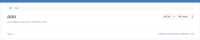Details
Description
STEPS TO REPRODUCE
- Edit in-place a page
- Click on "Insert" Button (the "+" icon)
- Click on Other Macros
- Search for 'Page Tree' and click Select
- Click Submit
- Click Save & View
- Click 'Edit' to edit the page again
EXPECTED RESULTS
The macro content (page tree) is displayed in-place edit mode as well as right after the page is saved.
ACTUAL RESULTS
When in-place edit mode the macro displays:
macro:template
After the save, the page needs to be refreshed for the tree to be displayed on the macro. However, if the macro is added in WYSIWYG editing mode, the content doesn't require a refresh after save.
Attachments
Issue Links
- is related to
-
XWIKI-17326 Children macro is not properly live rendered and needs page refresh to display its content when in-place editing
-
- Closed
-
- relates to
-
XWIKI-17350 Tree Macro is not displayed properly in-place edit mode and requires refresh after page save
-
- Closed
-