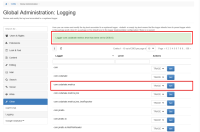Details
Description
STEPS TO REPRODUCE
- Access the instance with IE11
- Login as Admin
- Go to Administer Wiki > Other > Logging
- On Actions column, choose an action from the drop-down for a logger and click 'Set'
EXPECTED RESULTS
The Live Table is updated with the new Level setting for the respective logger.
ACTUAL RESULTS
Nothing happens, the table is not updated, even if navigating away and returning to Logging page or refreshing the page.
Attachments
Issue Links
- is related to
-
XWIKI-18281 Live data macro from the Logging section isn't showing on IE 11
-
- Closed
-