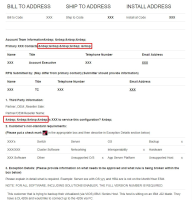Details
-
Bug
-
Resolution: Unresolved
-
Major
-
None
-
12.10.4, 13.1, 14.4, 14.10.18
-
None
-
Windows 10, IE 11 and Chrome 88, XWiki 13.1, 12.10.4, 11.10.5
-
Unknown
-
Description
Preconditions: LibreOffice 7.0.4 (2020-12-27) LTS must be configured and started.
- Create a new page and select "Page From Office" from Type box
- Browse for an Office document (.doc, .docx) that has empty spaces before/in between/after some text eg. use "007-[TEST]Images-Header-and-Footer-Tables-10Pages-DOC"
- Click Import
- Click on the result link
Expected results: Document is imported, text is shown as per the imported file with the required empty spaces.
Actual results: Where there more than 1 empty space, " " appears instead.
NOTE: The import is working fine in XWiki 11.10.5, the issues appears on 12.10.4 and 13.1 (from my current testing).
This issue reproduces the same way with LO 6.2.4.
Issue doesn't reproduce if the text is just copy/pasted in a newly created page.