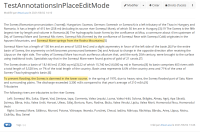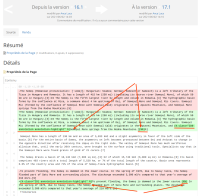Details
-
Bug
-
Resolution: Fixed
-
Blocker
-
12.3-rc-1
-
None
-
Integration
-
Unknown
-
N/A
-
N/A
-
Description
How to reproduce:
- create a document
- add 2 annotations on that document, from view mode
- refresh the page (so that annotations view dissapears and the page displays clean as when you enter the page)

- click "Edit" (Modifier in my french screenshot) to enter in-place edit mode:
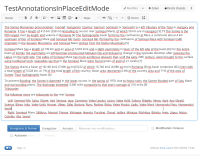
- at this point, go in the kebab menu, click annotations and then in the subsequently displayed panel, check "show annotations"
- the annotations will be displayed in the content that is edited in-place
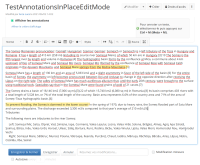
- click save and close (Enregistrer & fermer in my french screenshots)
Actual results:
Expected results:
Globally, the objective is to never save annotations markup in the page content.
In detail, as for the other edit modes, I would expect this to be achieved by not being able to use annotations at all when editing in place.
Variation 1: at step 5 in the list of steps above, instead of displaying annotations from the menu, select a piece of text and then hit the Ctrl + M shortcut: the UI to add an annotation will be displayed. Add an annotation with this UI. After the annotation add, all other annotations available on the document will be displayed. This happens and annotations markup is also saved when this happens.
Variation 2: I haven't yet checked what happens when the annotations are configured to be always loaded on the pages, this may also happen.
Attachments
Issue Links
- is related to
-
XWIKI-17145 Add support for editing in-place the wiki pages for which the default edit mode is WYSIWYG
-
- Closed
-