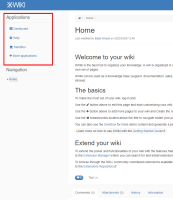Details
-
Bug
-
Resolution: Fixed
-
Blocker
-
14.2-rc-1
-
Windows 11 Pro 64 bit, Edge 99, using a local instance of XWiki 14.2 on MySQL 8, Tomcat 9.0.60, Jetty+HSQLDB
-
Unknown
-
N/A
-
N/A
-
Description
STEPS TO REPRODUCE
- Go to Home page
- Perform a hard refresh on the page (CTRL + F5 or CTRL + SHIFT + R)
- Observe the Applications Panel
- Repeat with some more hard refreshes
EXPECTED RESULTS
The Applications Panel is displayed properly, without any extra padding.
ACTUAL RESULTS
After every hard refresh, the Applications Panel is displayed with extra padding, only after a regular refresh is displayed without it.
The issue reproduces also on XWiki 14.2 and could not be reproduced on XWiki 14.1.
Attachments
Issue Links
- is related to
-
XWIKI-18895 Inject the required skin extensions from the X-XWIKI-HTML-HEAD custom response header into the page HTML head automatically
-
- Closed
-