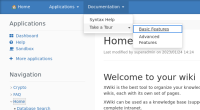Details
-
Bug
-
Resolution: Fixed
-
Major
-
13.10.5
Description
Menus generated by the Menu Application (https://extensions.xwiki.org/xwiki/bin/view/Extension/Menu%20Application) are not accessible using keyboard or a screen reader:
- Top level elements are seen only if they have an <a> tag, and skipped otherwise. This difference in tags also applies for some sub-level elements
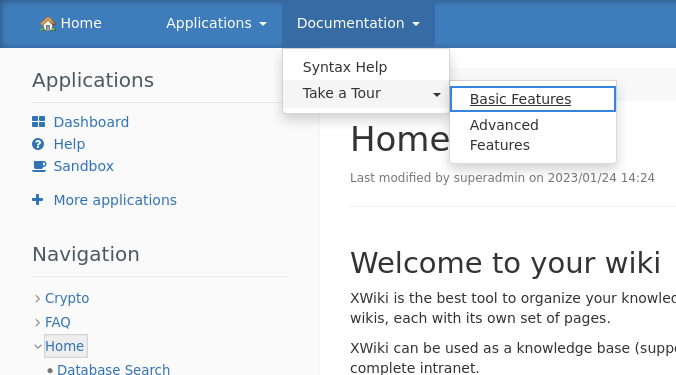
- No sub level element is accessible, it seems impossible to open any drop down using keyboard or screen reader.
The sub menus on an horizontal menu are currently only opened on hover. When focusing them using keyboard, they stay closed. When opening them by hovering, keyboard navigation works properly.
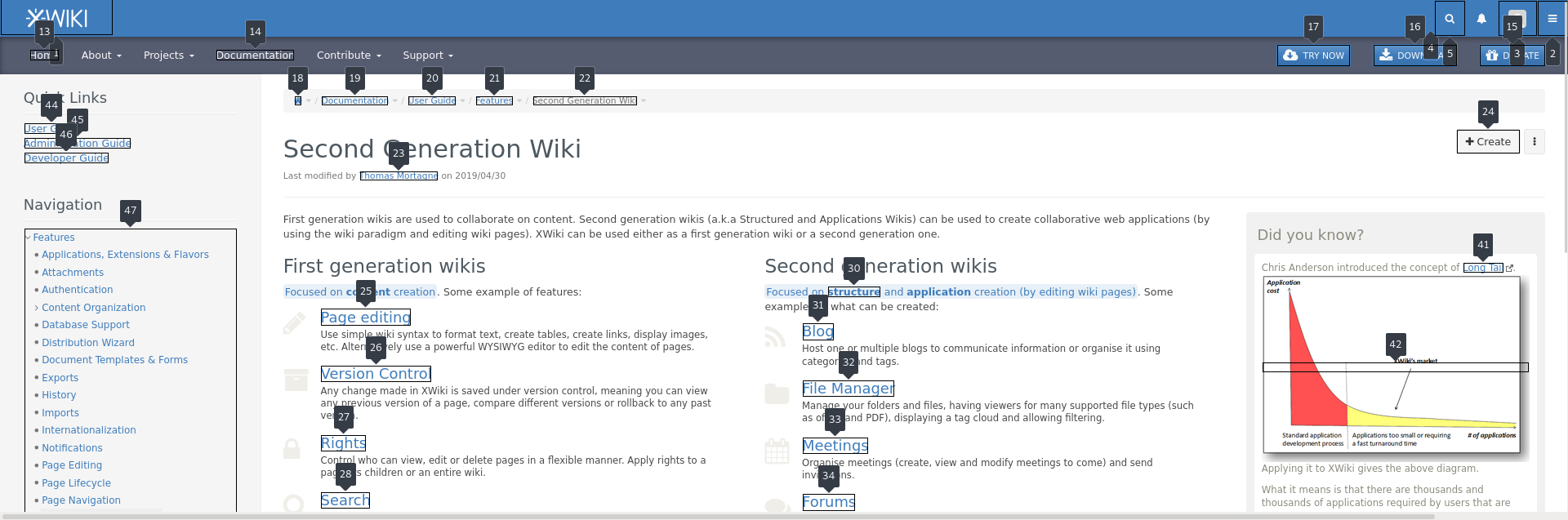
You can test on any XWiki instance, for example top menu on https://www.xwiki.org/
Attachments
Issue Links
- causes
-
XWIKI-20922 Menu Application layout problem when icons used at top level of horizontal menu
-
- Closed
-
-
XWIKI-21864 Menu Application: If list element is a link, the xDropdown-header-toggle drops to a new line and other weirdness
-
- Closed
-
- relates to
-
XWIKI-13113 Menu application is not well accessible
-
- Closed
-
-
XWIKI-21966 Cannot exit horizontal drop-down menu using accessibility tools
-
- Closed
-