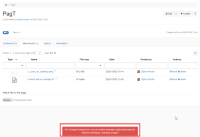Details
-
Bug
-
Resolution: Fixed
-
Major
-
14.10
-
None
-
Windows 11 Pro 64 bit, Firefox 107, using a local instance of XWiki 14.10 on PostgreSQL 15, Tomcat 9.0.69
-
Unit
-
Unknown
-
N/A
-
N/A
-
Description
STEPS TO REPRODUCE
# Login as Admin
# Go to Administer Wiki > Content > Attachments Restriction
# Set a restriction on Allowed Mimetypes for ex: text/plain,image/*
# Go to a page
# Upload a non-image, non-text file (e.g. a PDF)
# Observe the message in the red rectangle on the bottom of the page
# Remove the restriction set previously from Administration
# On a page, go to Administer Page > Content > Attachments Restriction
# Set a restriction on Allowed Mimetypes for ex: text/plain,image/*
# Upload a non-image, non-text file (e.g. a PDF)
# Observe the message in the red rectangle on the bottom of the page
EXPECTED RESULTS
The message generated when the Attachments restricted mimetypes are set at Wiki level (from Administration) is the same with the message generated when the Attachments restricted mimetypes are set at Page level (from Administer Page), explaining that the uploaded file has an invalid mimetype and what are the allowed mimetypes.
ACTUAL RESULTS
The message generated when the Attachments restricted mimetypes are set at Page level is a generic error message:
An error occurred while uploading FileName.txt
No other info is provided to the user why the file wasn't uploaded and/or if other type of files are allowed.
Attachments
Issue Links
- relates to
-
XWIKI-20266 Ability to restrict attachment upload based on mime types
-
- Closed
-