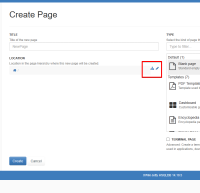Details
-
Bug
-
Resolution: Fixed
-
Critical
-
14.10.5, 15.1-rc-1
-
Windows 11 Pro, Firefox 110, using a local instance of XWiki 14.10.5 on MySQL 8, Tomcat 9.0.71
-
Unknown
-
N/A
-
N/A
-
Pull Request accepted
-
Description
Steps to reproduce
- Login as an advanced user
- Go to a page (or Home)
- Click 'Create' button
- Under 'Location' section, observe the placement of 'Select a new location' buttons (little Network shaped button and Pencil button) in the right side of it
Expected results
The buttons are sized properly (like breadcrumb Home shaped button in the left of the section) and placed inside the grey colored area (see screenshots).
Actual results
The buttons are smaller and placed in the upper half of the colored band, outside the (shorter) grey colored area.
The issue reproduces also on XWiki 15.1 RC1 and could not be reproduced on XWiki 14.10.4.
Attachments
Issue Links
- is related to
-
XWIKI-19140 Fix order location actions and breadcrumbs while creating new page
-
- Closed
-