Details
-
Bug
-
Resolution: Fixed
-
Major
-
15.4-rc-1
-
Unknown
-
N/A
-
N/A
-
-
4.1.2 Name, Role, Value
Description
The form elements for the search facets on the Solr search page should be properly linked to their labels. And the labels should use the proper element:
https://developer.mozilla.org/en-US/docs/Web/HTML/Element/label
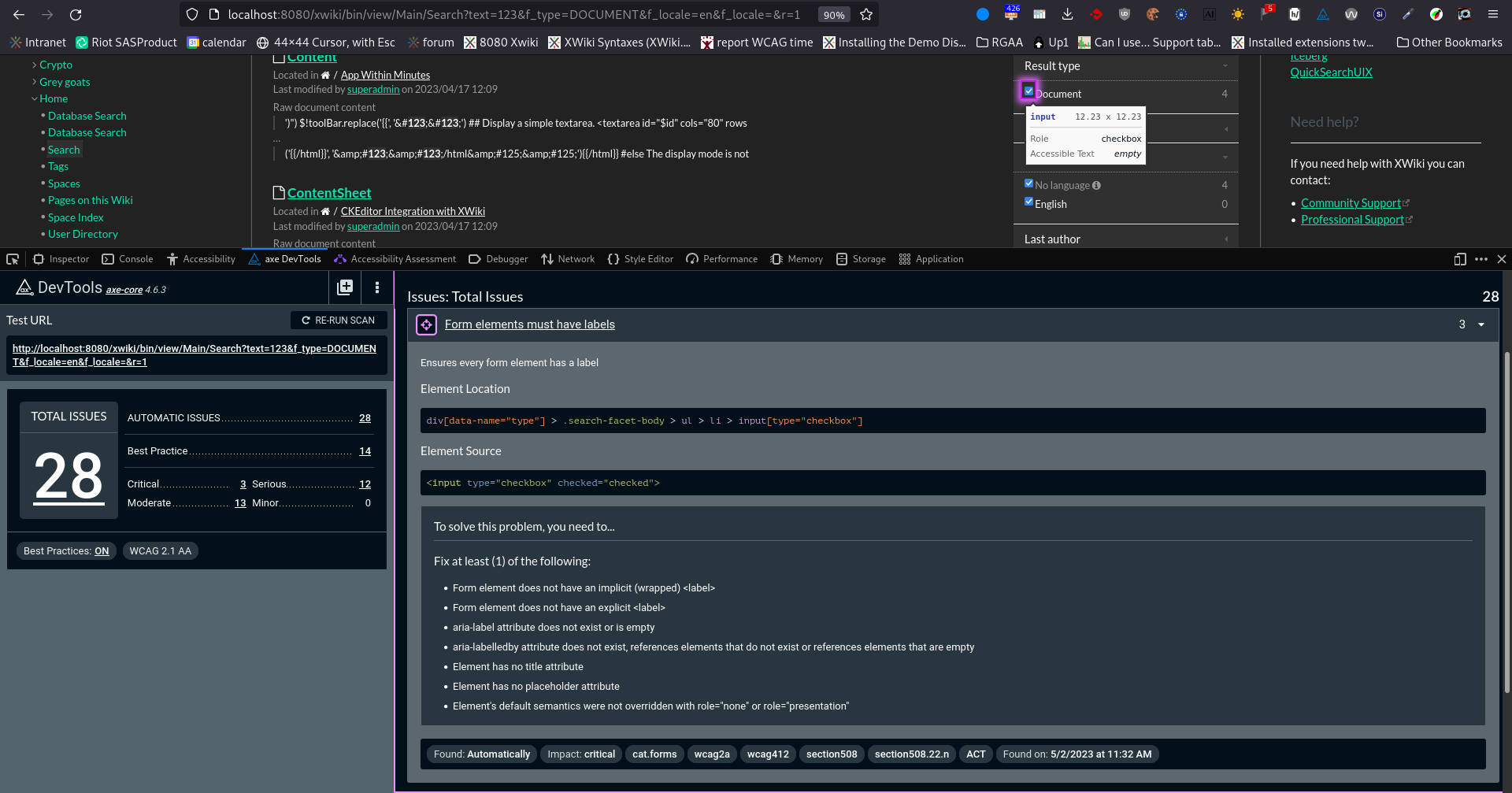
Without the proper semantics, it makes it really difficult for an assistive technology user to select the proper facets for their search.
