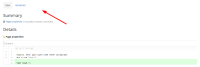Details
-
Improvement
-
Resolution: Unresolved
-
Major
-
None
-
14.10
-
None
-
Unknown
-
Description
The XWiki Flamingo skin is using a couple of horizontal line separators for the layout:
- a horizontal line between the title and the content of the page (1 in the screen below), with margins around it
- a thinner horizontal line between the page content and the page footer (2 in the screen below)
- horizontal lines between panel titles and panel contents (3 in the screen below)
Here is a screen that highlights those separators, with the @xwiki-border-color set to purple and backgrounds set to white (like for XWIKI-21106):

There are a couple of things to fix about these lines:
- line 1 is always grey, regardless of the xwiki-border-color, it's not clear why
- line 2 is not symmetric to line 1 in terms of length and width, which doesn't really make much sense
- line 2 actually looks completely unintentional, it's actually a shadow that looks like a side-effect of
XWIKI-21106. - if we consider that it's good to have a separator between the page content and the page footer, as we do for the separation between the title and the content, we should make it symmetric to line 1 and have proper margins around it
- line 2 actually looks completely unintentional, it's actually a shadow that looks like a side-effect of
- it is not possible to configure the color of these lines from the color theme UI
- it is possible to set @xwiki-border-color in the advanced section of the color theme, but this would also change the colors of other items on the screen, notably the borders of the docextrapanes (attachments, comments, history, etc.)
- there should be a dedicated color theme variable for these separators
- also, line 1 should probably have a class set, so that it can be addressed from the advanced section of the color theme if need be (e.g. to hide it completely), so should be the case for line 2, if kept.