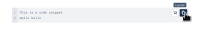Details
-
Improvement
-
Resolution: Unresolved
-
Major
-
None
-
None
-
None
-
Unknown
-
Description
Currently, users that need to copy the contents of a code block will have to select all the code, and then copy / Paste
We could improve the display of the code macro to make it a bit more usable for reads. It seems that on Confluence, the code macro is presented as the following :
When it comes to copy / pasting code, users can either click on the "Copy" icon, displayed on hover of the code block, or double-click on the code block content to select the whole text in the code block.
Attachments
Issue Links
- is related to
-
XWIKI-17010 Code viewer doesn't allow to copy blank lines
-
- Open
-
- relates to
-
XWIKI-21372 Show distinction between the title and the content of the box based macros (code, info, warning, etc.)
-
- Closed
-