Details
-
Bug
-
Resolution: Fixed
-
Major
-
14.10.13, 15.10.7
-
None
-
Chrome V 123.0.6312.123, Windows 11 Pro
-
Easy
-
N/A
-
N/A
-
Description
When in the same line as the Contents box there is an infobox, the latter is overlapped by the Contents box.

While the page is in View mode and I shorten the browser page width, the infobox maintains its position, thus no overlapping is happening in this situation.
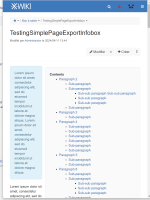
Currently I only tested with a Simple Page template, but I also noticed that the Article, Encyclopedia, Meeting notes page templates include the Contents box and I suspect it could reproduce with those page types as well.