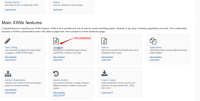Details
Description
Steps to reproduce
- Go to Help Application (from Applications Panel)
- Mouse hover over the following links (categories displayed in cards): 'Getting Started', 'Videos', 'Page Editing', 'Applications', 'Content Organization', 'Version Control', 'Import / Export'
- Observe the icons corresponding to the links
- Click on 'Applications' to navigate to this category
- Hover over links here: 'Blog', 'Forum', 'Menu', 'Ideas', 'Meetings', 'File Manager'
Expected results
When mouse hovering, only the links are underlined, not also the corresponding icons.
Actual results
All the icons are underlined as well, except for Templates and Macro icons in Help main page.
Likewise, in 'Applications' category all icons are underlined when hovering, except for 'Meetings' icon.
Attachments
Issue Links
- relates to
-
XWIKI-23173 Hovering over links in Applications Index also underlines the white space between icons and text
-
- Open
-