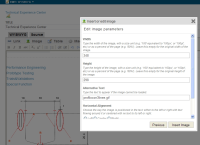Details
-
Bug
-
Resolution: Fixed
-
Major
-
2.5 M1
-
None
-
client side: IE7, win xp sp3.
server side: XE 2.5-milestone-1.30995 (but 2.4 has the same behaviour) running on tomcat 6.0.26, jdk 1.6.0_20. SO: Centos 5 64bit.
-
ie7 image resize
-
Unit
-
Unknown
-
Description
In a wiki page, select an image, on Image menu select "Edit Image...", then click "Select" button. Now the editor pop up shows Width, Height and other fields.
1st problem: suppose to have an image defined as follows:
[[image:profilocon3linee.gif||width="40%"]]
in every browser the edit panel will shows the HEIGHT field (in pixels) even if the source doesn't have it (image 1 and image 2). More, on IE7 (image 1) the WIDTH has been converted in pixels, in FF (image 2) not.
I believe that the pop up panel would take the info as written in source (width = 40%, height = blank).
2nd problem: change WIDTH to 80% (for instance) and Height to blank (remove the size written). Click "Insert Image" button.
Now, only with IE7, the image won't take the new value for WIDTH so the image remains as before. If i set WIDTH = xxx (in pixels, not percentage) the new value is taken. With any other browser (ff, safari, chrome) the image is resized as requested.